Depending on the audioboard installed on the workstation and on the settings done, it is possible to create a multi-channel recording.
For example, you will record on Track 1, the singer of a band, then a Track 2 the bassist and on Track 3 the drums.
To do so, click on the "R" button of the track's header.


Select the audio channel for each track.
Then start the recording.
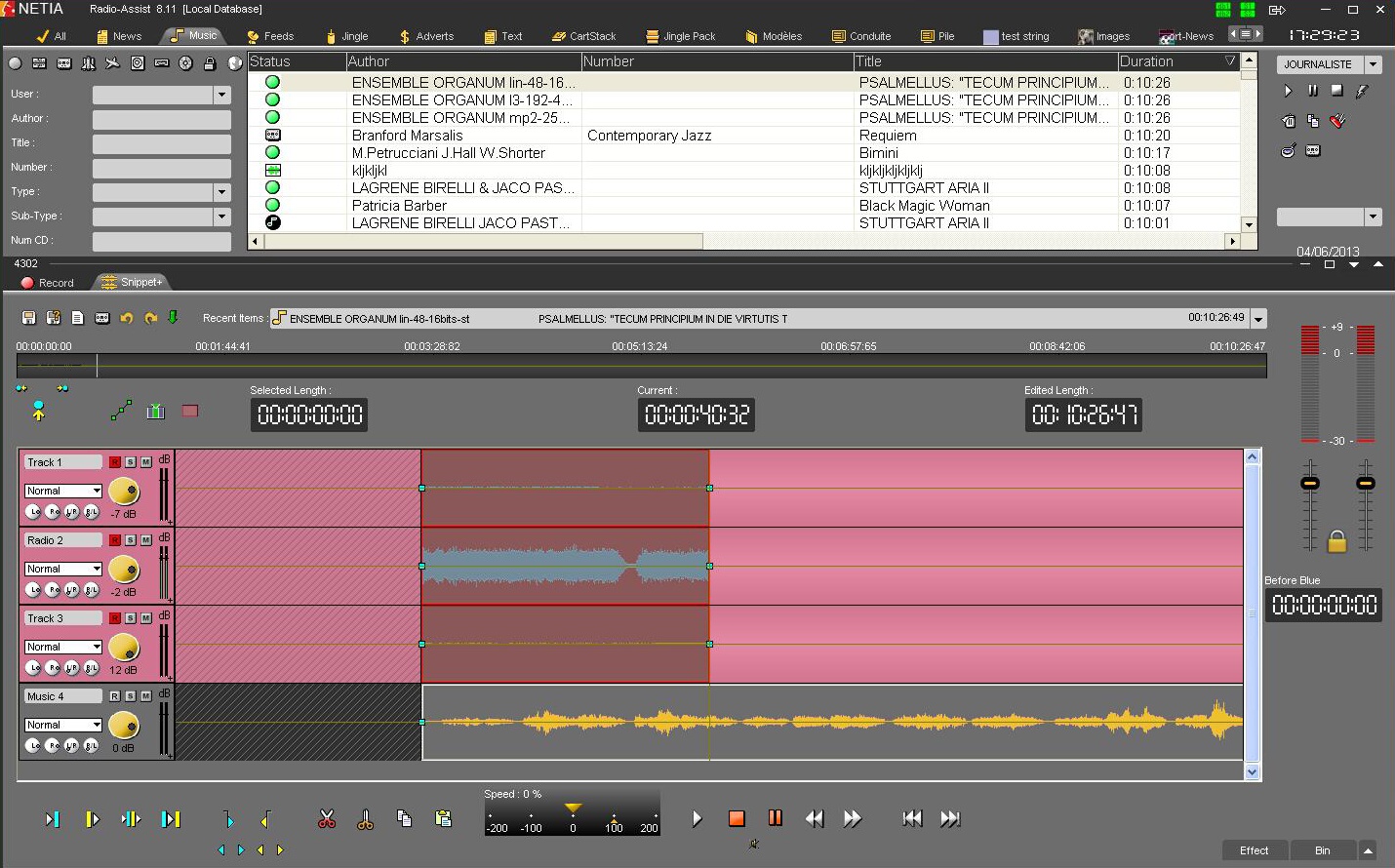
The recording will start on all the selected tracks;
Then stop and save your recording in the database.
If you recorded more than one track, you will have only one window to save all tracks.
Ths sounds will be separated in the database. You will have for each sound, the name + the name of the track.
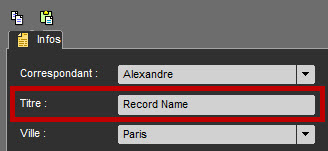 +
+ 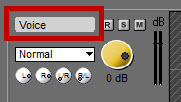
Note : The recording will be saved as a raw file ![]() .
.