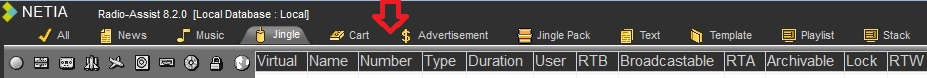It is possible to hide one or more tabs in Browser.
To do this, open the list of tabs by clicking on ![]() .
.
The list opens:
Here we want to hide the tab "Automated Programs"
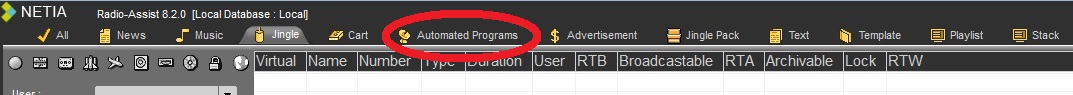
Move the mouse on the desired tab. It is highlighted in yellow with the icon ![]() .
.
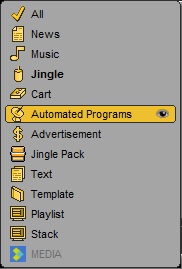
Click on ![]() .
.
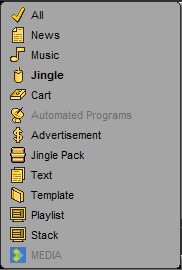
The tab is grayed out in the list and is no longer displayed in the Browser.