Upstream of the creation of IP recording channels, the "IP Stream" box must be checked in the setup of Radio-Assist in the "FeedIn" tab.
The list of existing channels is shown at the bottom of the screen.
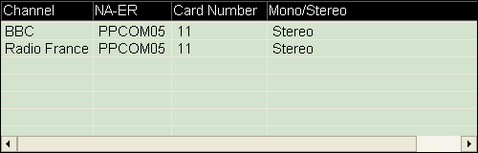
To add a new channel, click on ![]()
The following window opens :
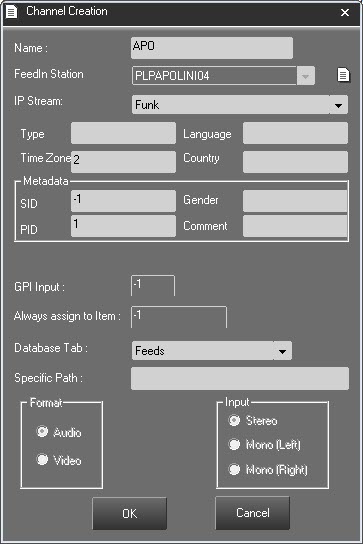
Name : New channel name
FeedIn Station : Workstation where the NA-ER recorder is located.
Click on ![]() to create a new recorder; the window below opens :
to create a new recorder; the window below opens :
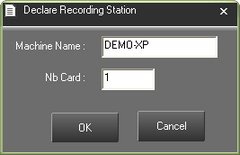
Machine name : To declare the name of the new workstation hosting the recorder.
Nb card : Number of cards available on the workstation.
IP Stream: Name of the IP stream created upstream in the setup of RadioAssist in the "IP Stream" tab.
The following 4 fields are free input fields:
Type: Type of recorded sound (music, info, etc ...)
Language: Language of the saved stream.
Time Zone: For example, the number of time zones that are different from the time of the recording machine.
Country: For example, country of the audio source.
Metadata:
SID / PID / Genre / Comment: Free alphanumeric type fields. This information is stored in the database.
This metadata can be displayed by checking the "Metadata" box in the "FeedIn" tab of Radio Assist Setup.
The fields "GPI Input" and "Always assign to item" are grayed out.
Database tab : Database tab where the recordings of this channel will be stored.
Specific Path : Path allowing to configure and visualize the specific path in the dialog box allowing to modify/create channels
Ability to use the classic RadioAssist tokens $YEAR $MONTH $DAY in these path.
 Type of source : Audio or Video
Type of source : Audio or Video
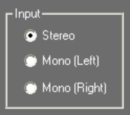 Recording format : mono or stereo. In mono mode, the number of recordable sources is doubled.
Recording format : mono or stereo. In mono mode, the number of recordable sources is doubled.
Then click on ![]()
The new channel will be displayed in the list of channels along with its parameters.