Upstream of the creation of IP recording channels, the "IP Stream" box must be checked in the setup of Radio-Assist in the "FeedIn" tab.
The list of existing channels is shown at the bottom of the screen.
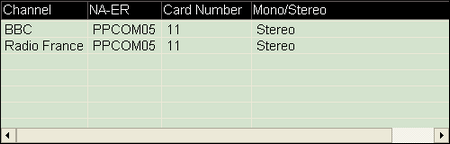
To add a new channel, click on ![]()
The following window opens :
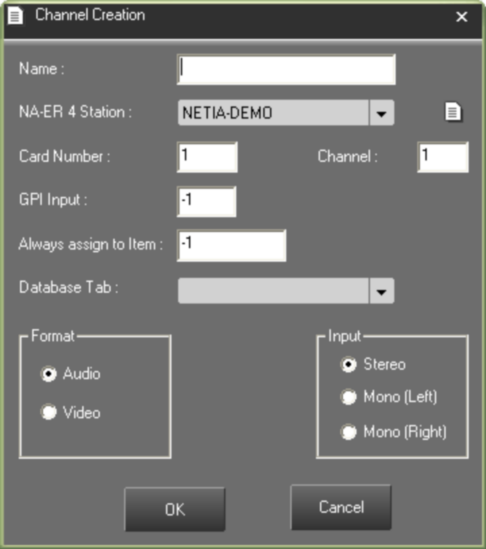
Name : New channel name
NA-ER 4 Station : Workstation where the NA-ER * recorder is located (See Na-Er doc.)
Click on ![]() to create a new recorder; the window below opens :
to create a new recorder; the window below opens :
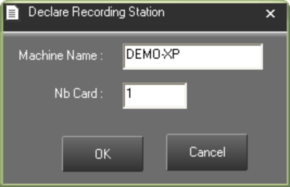
Machine name : To declare the name of the new workstation hosting the recorder.
Nb card : Number of cards available on the workstation.
Card Number : Card number.
Channel : Channel number.
GPI Input : Incoming GPI number.
Always assign to item : Number of the item to be replaced.
At each recording, the item is the database will be replaced by the new recording.
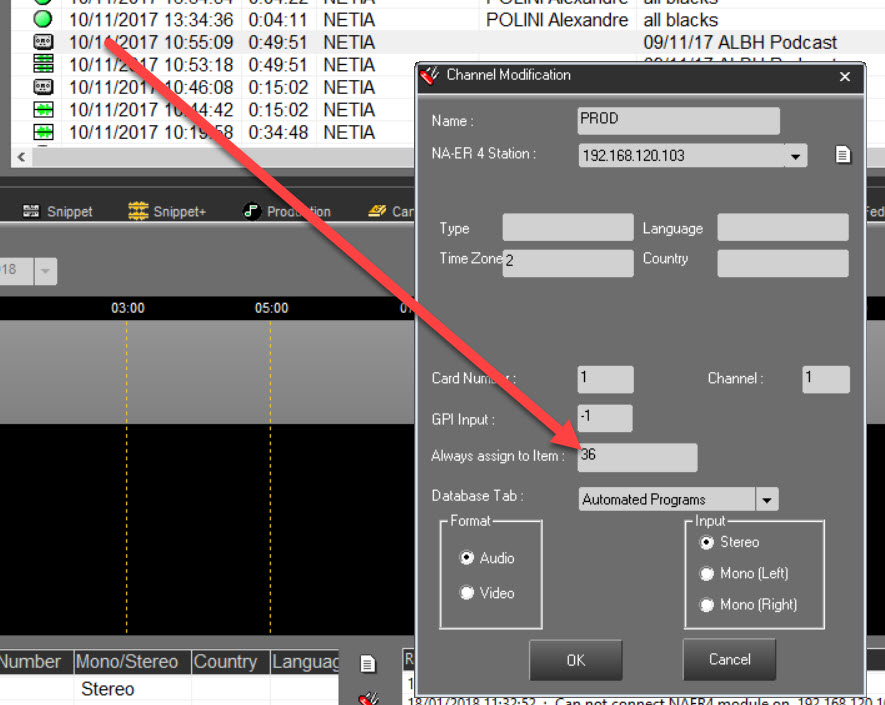
Database tab : Database tab where the recordings of this channel will be stored.
 Type of source : Audio or Video.
Type of source : Audio or Video.
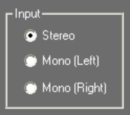 Recording format : mono or stereo. In mono mode, the number of recordable sources is doubled.
Recording format : mono or stereo. In mono mode, the number of recordable sources is doubled.
Then click on ![]()
The new channel will be displayed in the list of channels along with its parameters.