The "Full channel Recording" function ![]() is used to create one program for the whole day , but divided in slots.
is used to create one program for the whole day , but divided in slots.
Example : the following example shows a schedule called "Full program" which has been created for the whole day, but divided in 2 hour slots.
![]()
To create a "full channel recording" :
•Click on "Full Channel Recording" ![]() .
.
A window is displayed. Enter the following data :
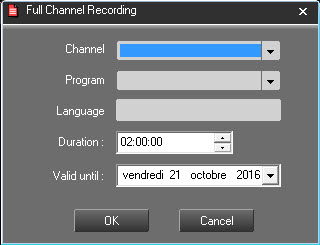
Channel : Select the channel on which you want to record.
Program : Enter the program name.
Language : Enter the code for the program's language.
Duration : Enter the slot duration. Here, the duration is 2 hours. So for one day you will have 12 items of 2 hours.
Valid until : Enter the date until when your "full channel recording" is valid.
Click on ![]() to validate.
to validate.