•Select the "FTP" destination by clicking on it.
![]()
•Drag and drop from the Browser to the export list the items you want to export or double-click on the item of the Browser. Items are displayed in the export list.
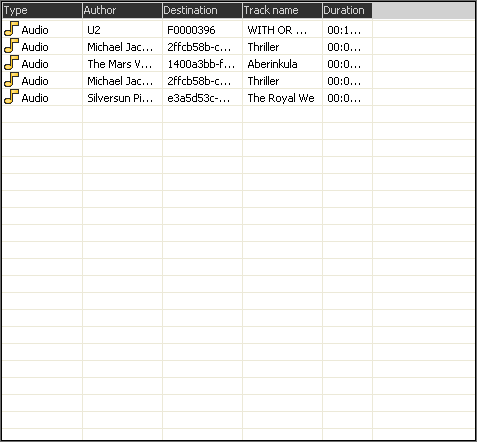
•Select the FTP site where to export from the list : 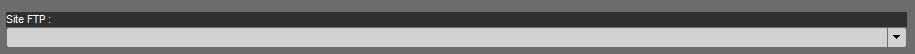
•Select the format in the list ![]()
•Once items are ready, click on ![]() .
.
•Export takes place and, when it is over, a message will inform you of the number of items exported.