Before importing from an FTP site or exporting to an FTP site, you have to configure the FTP settings, by filling it out the following information :
Click on ![]()
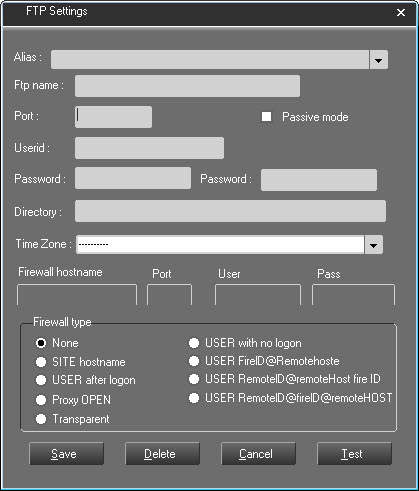
Alias : server name.
FTP name : name fo the FTP site to reach.
Port : Port defined for uploading FTP.
Passive mode : functionning mode of the FTP server. If the server works in a passive mode, the client (FTP import) must be configured in a passive mode.
Userid : user name with rights to be connected to the FTP site.
Password : password giving the right to access to the FTP site.
Directory : directory where files are stored.
Time Zone : Select the time zone of the source FTP server
Firewall Hostname : filter avoiding to access to the FTP site.
Port : defined port.
User : user name.
Pass : password.
Firewall type : list of the available firewalls.
Once done, click on "Save".