•Click on the « Federall » tab.
•Then, click on the "Create" icon.
![]()
•A window will appear :
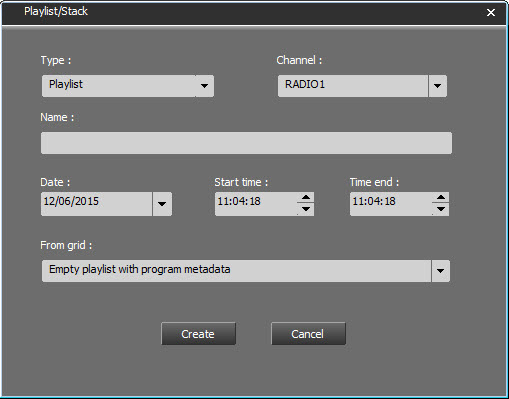
•In the "Type" field, choose "Playlist".
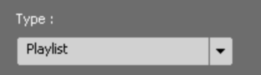
•Choose the day for which you want to create your Playlist thanks to the calendar.
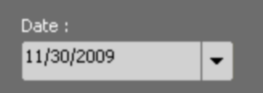
In the "From grid" field :
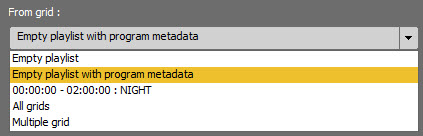
•You retrieve all time slots created thanks to the "Grid Editor" tool. Five choices are available :
•Empty Playlist : In this case, the Playlist is empty (for special day. Ex : Christmas) and you have to fill in manually all other parameters.
•Empty playlist with program metadata : In this case when you choose a time slot, all parameters are filled in automatically.
Create a Playlist from an existing time slot created in Grid Editor. The playlist will be created with all the parameters from this time slot.
•Alll grids : The playlist will be created with all the time slots from the grid #1.
•Multiple Grids : By selecting this option, a new window opens : Select from Grid 1 or 2 the time slots you want to add :
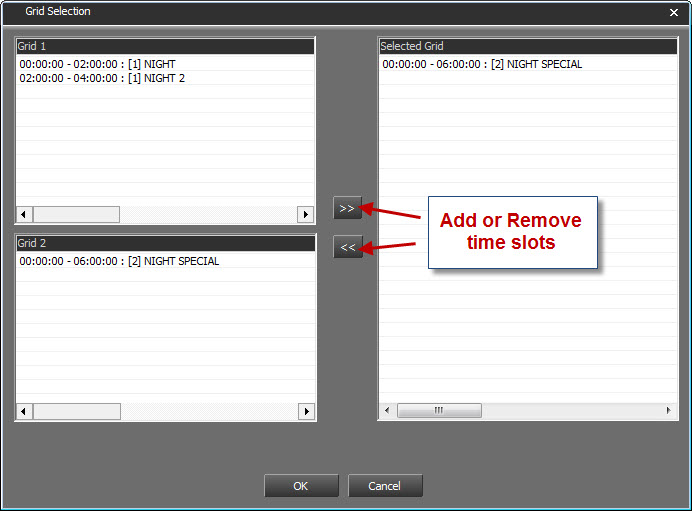
Click on OK.
The playlist will be created with all the selected time slots
•Click on ![]() .
.
The created Playlist is available in the "Federall" tab and the Browser as well, under the "Playlist" category.