•In the Browser, select the Playlist to copy and drag it down in the "FederAll" tab.
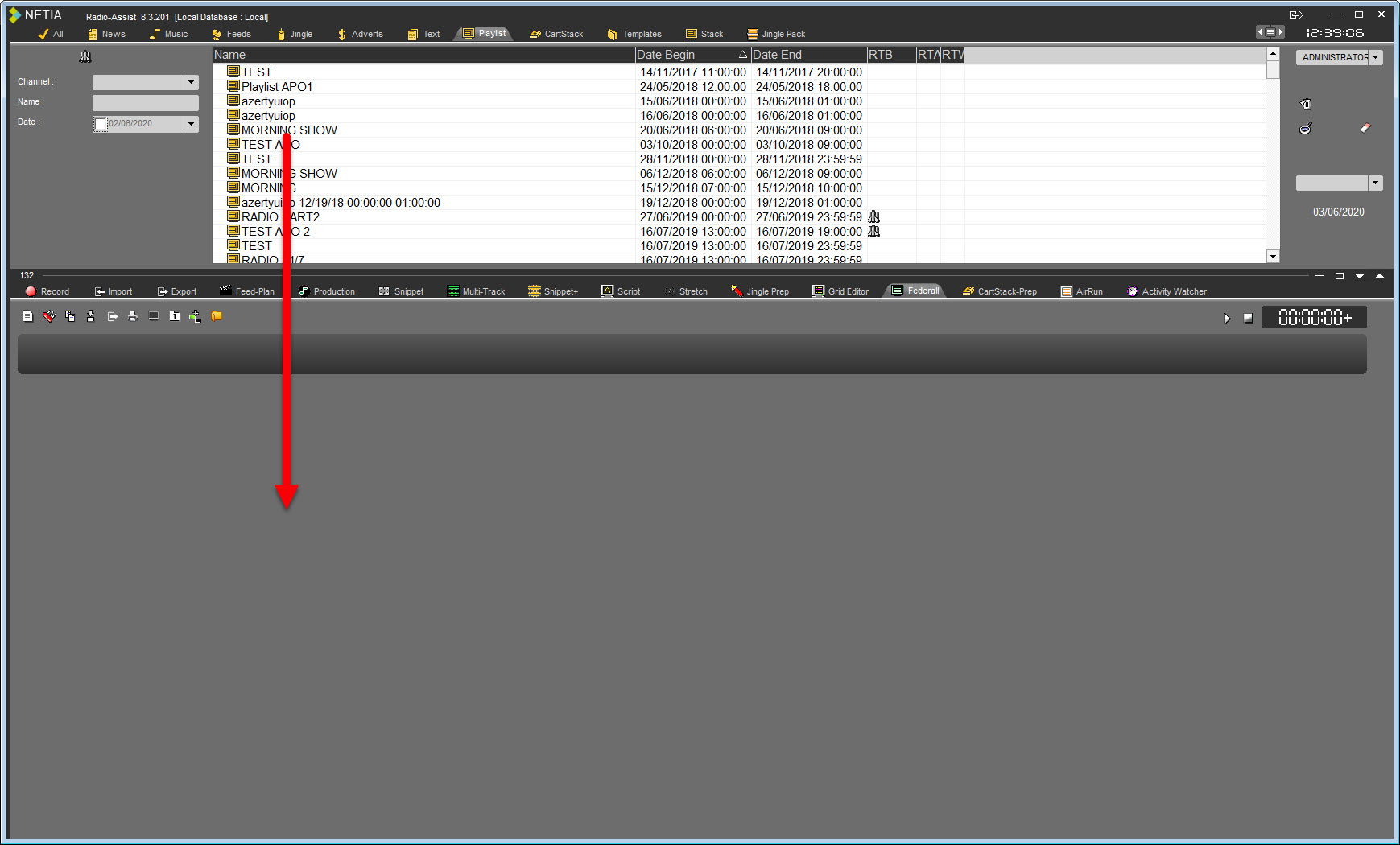
•In the "Federall" tab, click on the "Copy" icon .
![]()
•Modify the name or date and time or choose another channel (in case of Multi-Channel management) if needed.
•Click on ![]() .
.
Your Playlist is copied. It is available in the "Federall" tab and the Browser as well, under the "Playlist" category.