To build a cartstack, just put all the sound files in chronological order from the Browser to the carts.
You can insert, original ![]() , master
, master ![]() or music edited items
or music edited items ![]() .
.
Two ways are available to insert items :
By drag&drop : Select an item from the browser and drop it to the cart.
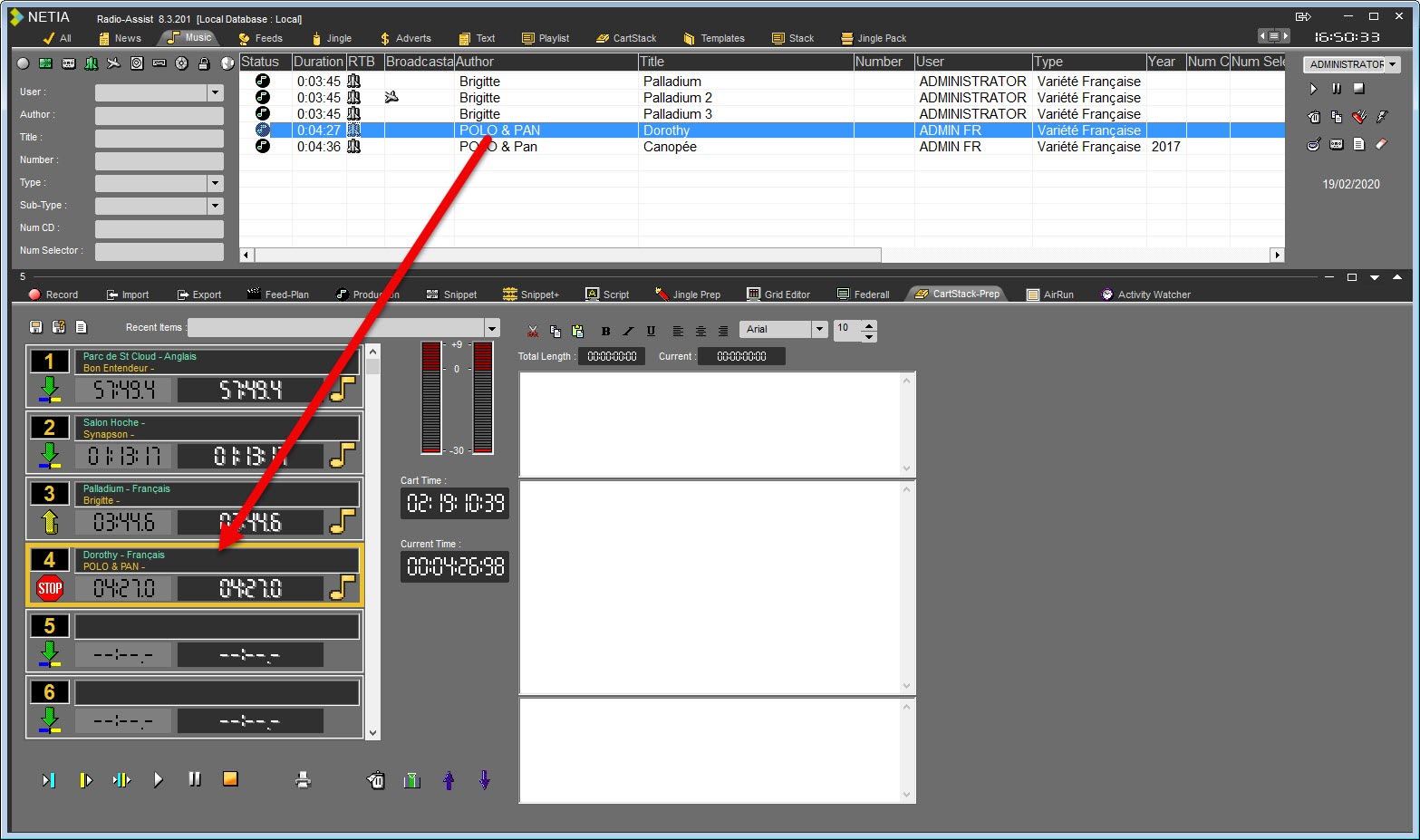
By double-click : select a cart first, then double-click on an item in the Browser.
To select a cart, just click on it. the outline of the cart turns yellow.

As soon an item is inserted in a cart, this one displays the data of the sound.
It is possible to find an item of a cart in the database by selecting it and using the keys "CTRL+O" (the letter).