By clicking several times on the "lead-in modes" button, the different modes are shown :
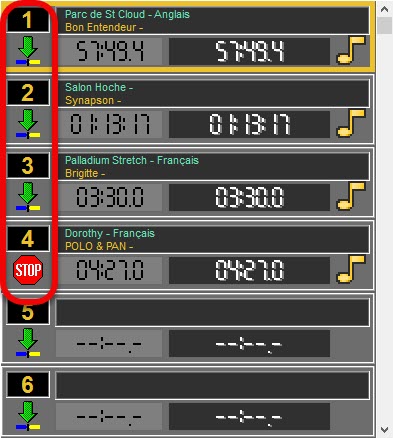
![]() When the blue and the yellow are back to back, it means that the next cart will lead in automatically in the "cut" mode.
When the blue and the yellow are back to back, it means that the next cart will lead in automatically in the "cut" mode.
![]() When the blue is crossed with the yellow, it means that the next cart will lead in automatically in the "mix" mode ("mix" done thanks to the Inlink and outlink points placed on a sound thanks to the "Production" tool).
When the blue is crossed with the yellow, it means that the next cart will lead in automatically in the "mix" mode ("mix" done thanks to the Inlink and outlink points placed on a sound thanks to the "Production" tool).
![]() The yellow arrow pointing upwards means that when the cart has played, the cartstack will play in a loop and lead in automatically with the first file.
The yellow arrow pointing upwards means that when the cart has played, the cartstack will play in a loop and lead in automatically with the first file.
![]() The "Stop" icon means that cartstack playing will stop when the cart has played. Resumption of playing is then manual.
The "Stop" icon means that cartstack playing will stop when the cart has played. Resumption of playing is then manual.