Creating a strategy will allow you to define the rules to apply to your categories.
Once created, you will apply one and only one strategy to a time slot.
Click on 
Then click on ![]() on the right of "Strategy"
on the right of "Strategy"
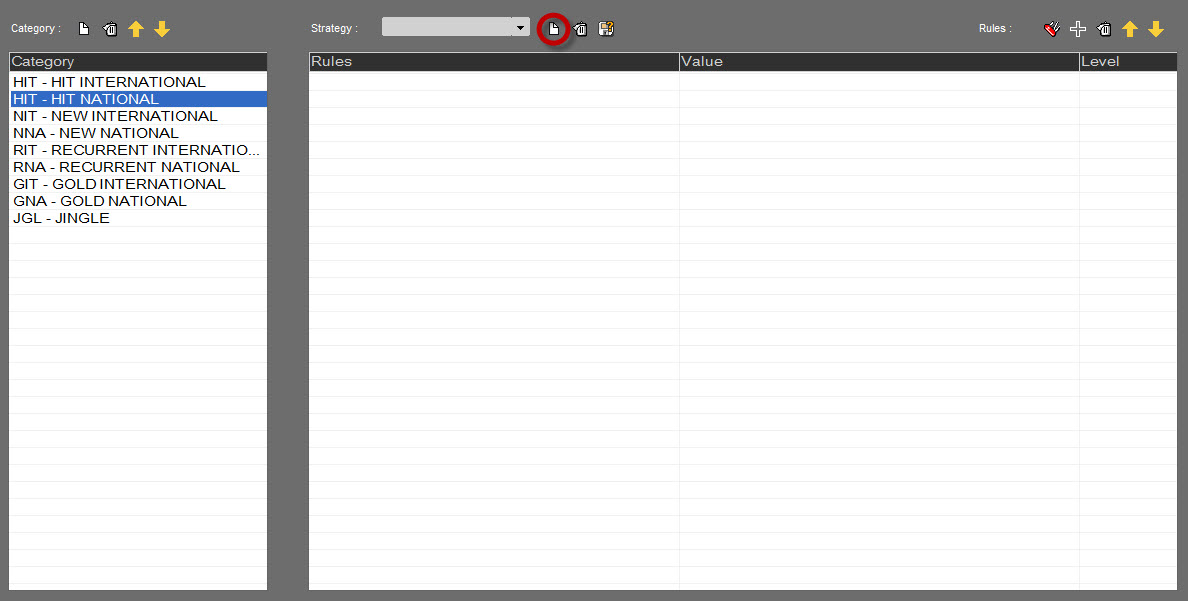
Give a name to your strategy, then click on ![]()
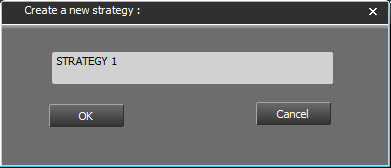
Then, select the rules you want to apply to each categories.
On the left, select a category and click on ![]() to add a rule.
to add a rule.
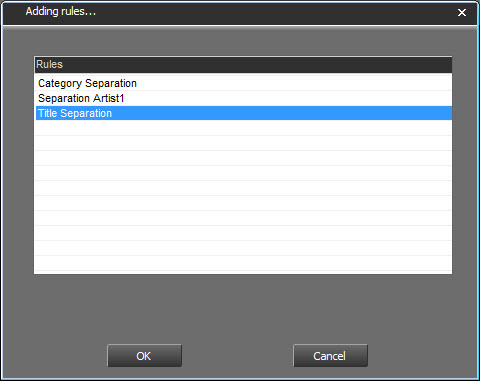
Here, we are going to use the "Title Separation" rule.
Double click on the rule :
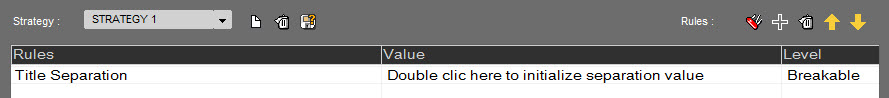
The rule is selected for this category. We need to set the duration between the same title and if the rule must be "Breakable" or "Unbreakable"
By default, the rule is always "Unbreakable"
To set the duration, follow the instruction on the screen : Double Click
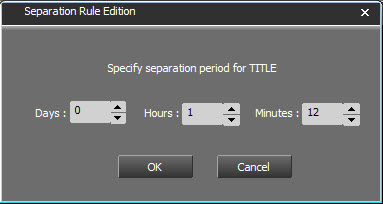
Then, click on ![]()
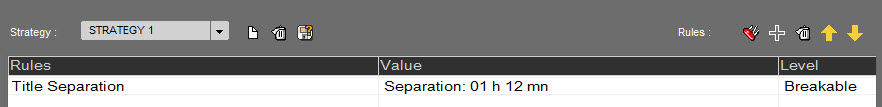
To modify the rule's level, double click on "Breakable". It will turn to "Unbreakable". Double click again, it will turn to "Breakable", etc...
When a rule is "Unbreakable" the line is highlighted in orange.
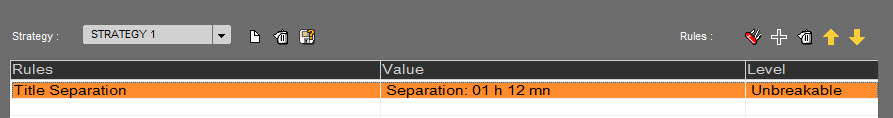
You can add as many rules as available.
IMPORTANT : If no rules are defined for a category, the scheduling process will use a random selection in the category.
The order of the rules is important. They need to be sorted by order of importance.
To modify the order, use the arrow buttons : ![]() and
and ![]() .
.
To delete a rule, select it, and click on ![]() .
.
Then save your strategy.