There are several ways to cut a selection.
•Once you have placed the blue and the yellow lines :
•Click on the « cut » icon  .
.
OR
•Do a right click on the spectrum and choose the « Cut » function.
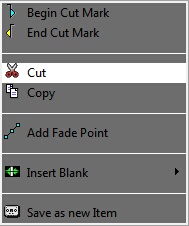
OR
•Press "F5" or "Del" on your keyboard.
The cut is displayed in the bin.