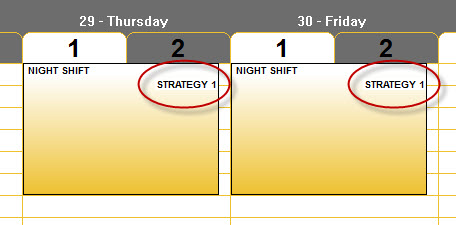Right click on the program you want to modify and select "Program Metadata"
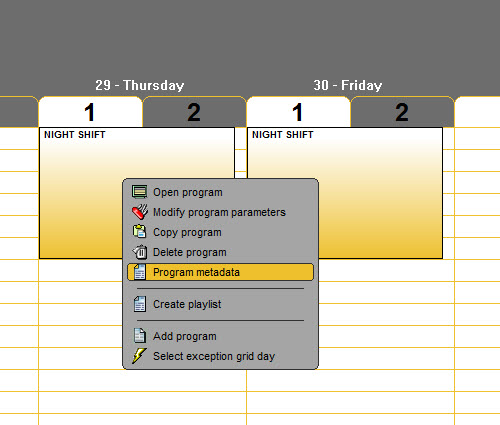
Then, select on the upper right of the screen, the strategy you want to apply to this program :
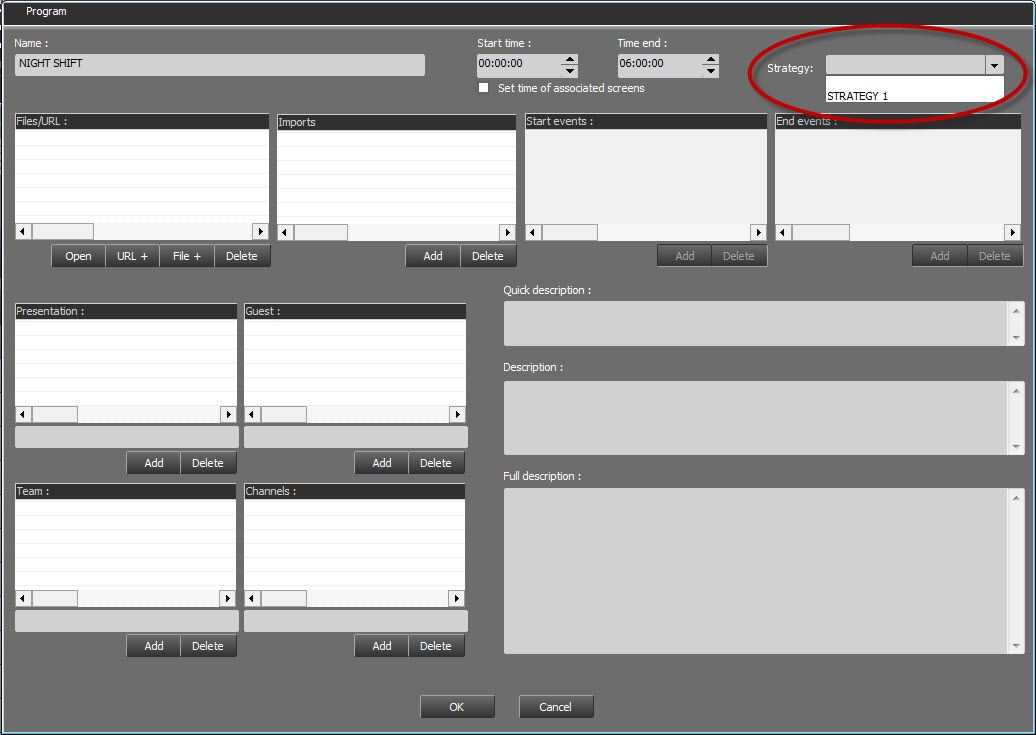
The click on ![]()
The strategy selected will be used by the scheduling process.
The strategy also appear on the grid for each day of the program :