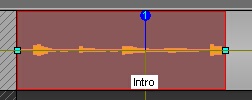•Place the reading head where you want to insert the locator.
•Click on "Set a locator"![]() . Your locator appears on the track with a number associated with it.
. Your locator appears on the track with a number associated with it.
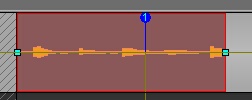
•When your locator is positioned on the track, you can rename it by placing yourself on its number and right-clicking to access the contextual menu. Select: "Rename Locator".
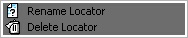
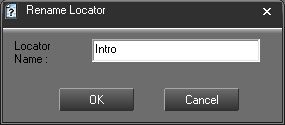
•After renaming the locator, the name will appear in a label stuck on the block.