In order to use Snippet in the best possible way, it is necessary to check the settings.
To do this, click on "File" in the menu and then "Setup".
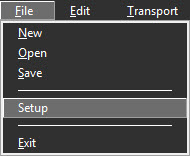
The following window opens:
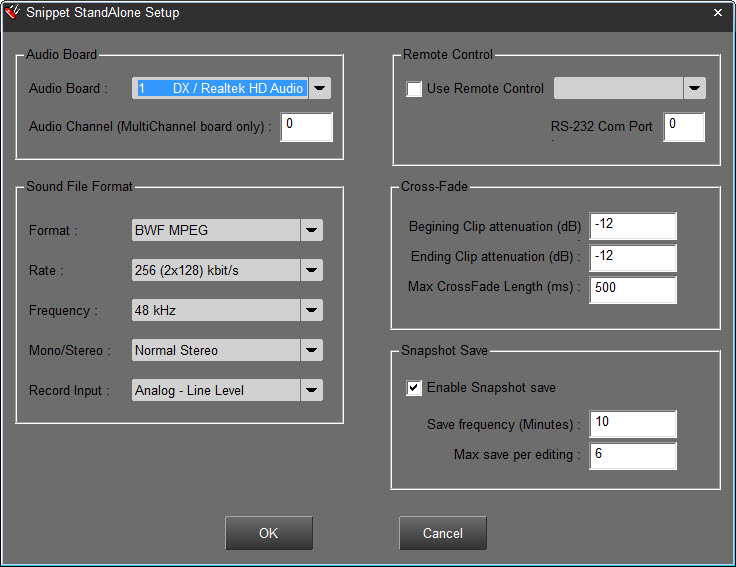
Section : Audio Board :
Audio Board : Allows you to select the number and name of the board used. "0" for dynamic allocation
Audio Channel: Allows you to enter the channel used. Valid only for multichannel cards.
Section: Sound File Format :
Format : Audio formats supported by the application
•Raw MPEG
•BWF MPEG
•Linear BWF
•Linear WAV
•MP3
Rate: Compression ratio
Frequency: Sampling frequency depending on the format used - from 8 kHz to 48 kHz
Mono/Stereo :
•Mono : Mono recording
•Normal Stereo : Recommended default setting
Record input: Allows you to select inputs for recording.
•Analog line level: Analog line input
•Analog Mic level (PCXPocket Only) : Microphone level input (PcxPocket cards for laptops)
•Analog Stereo Mix :
•Digital : Digital Input
•Digital AES Sync: Digital input with AES signal
Section: Remote control :
Use Remote Control : Allows to activate the use of a dedicated remote control
List of supported remote controls :
•JL Cooper : CS1 and MCS3
•AR-2000
•Eela Audio-Logos
•D-Cart
•David EdiDesk
•Shuttle Xpress
RS-232 Com port: Fill in the number of the RS-232 communication port.
Section: Cross Fade:
Allows to define the duration and the volume of the fade between 2 cut elements.
Begining Clip attenuation (dB): Setting the level of attenuation at the beginning of the cut point
Ending Clip attenuation (dB): Setting the level of attenuation at the end of the cut point
Max CrossFade lengh (ms): Defines the maximum size of the Crossfade between the start cut point and the end cut point.
•Section: Snapshot save :
Check the "Enable Snapshot Save" box to activate the automatic save function.
Enable Snapshot save: Enable saving the currently edited edit to the workstation's local disk.
Save frequency (Minutes): Allows you to set the frequency at which the currently edited edit is saved.