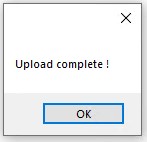After the D&D, the following screen appears.
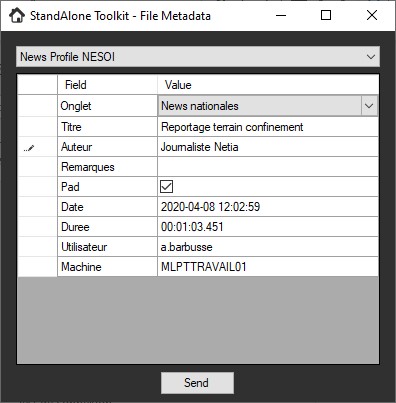
The displayed fields in this screen depends on the mapping with the database. See "Fields Mapping".
Fill the form then click on the Send button.
If the administrator configured mandatory fields, these must be completed. If it is not the case a message will warn the user. When loading the metadata screen, each mandatory field not completed will be surrounded by a red frame.
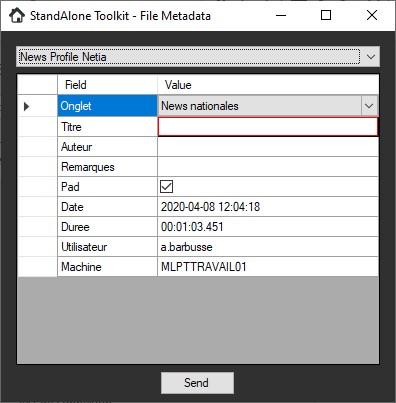
If the user clicks on Send without fill the mandatory field, a message will appear like the following:
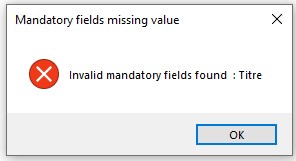
If all is correct, once sent…
The following progress bar appears. It may takes some time according to the size of the file and the network.
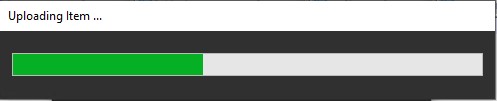
Then, once the transfer is done …
The following message appears.