By double clicking on the icon, the FTP transfer screen will appear. If the Web Service option has been selected, the following authentication connection screen will appear.
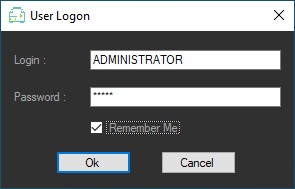
Enter your credentials to be able to connect. It corresponds to the database pointed to by the ReverseProxy Service.
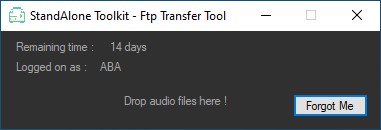
The main screen shows the number of remaining days and the user logged in. A “Forgot Me” button (if the “Remember Me" checkbox on the previous screen has been selected) will allow another user to log into the application. Once selected the button disappears.
The application is very easy to use.
For example, the user creates his EDL and, once done, he can by D&D the generated file directly in the StandAlone Toolkit application. Another possibility will be to D&D directly the element on the desktop icon.
The system supports the following file extensions (see C:\Program Files (x86)\Netia\AdminStandAlone Toolkit\conf\extensions.config.json pour configuration).
•bwf
•son
•wav
•mp3
•mp2
•mpeg
•aac