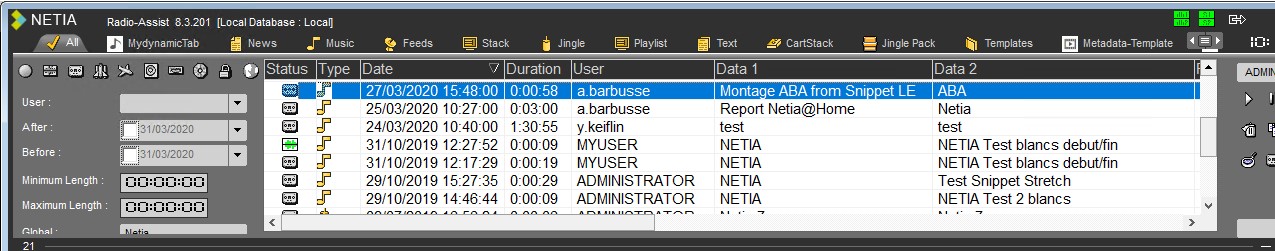On the main screen select the XML file sent from the Editing application then import it into the RadioAssist database.
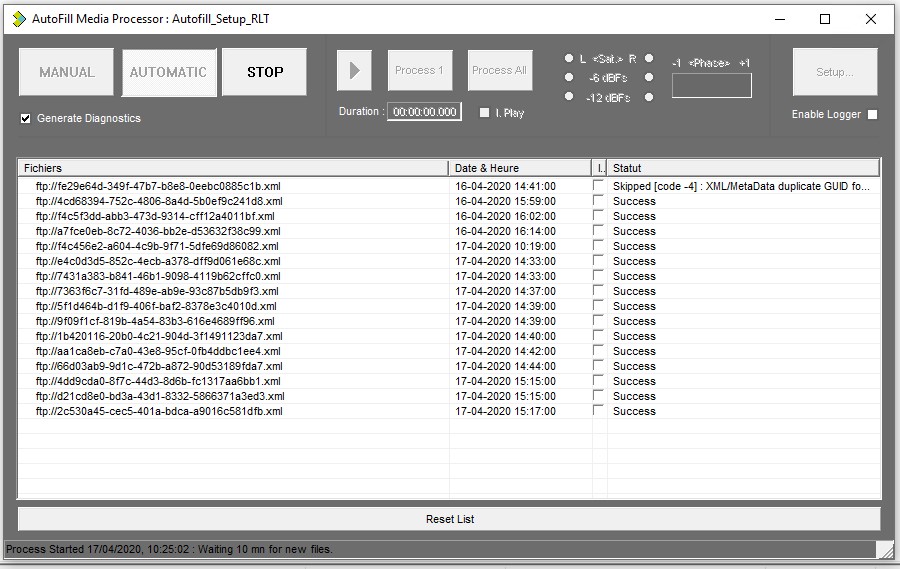
Once the import done, the file can be used into RadioAssist
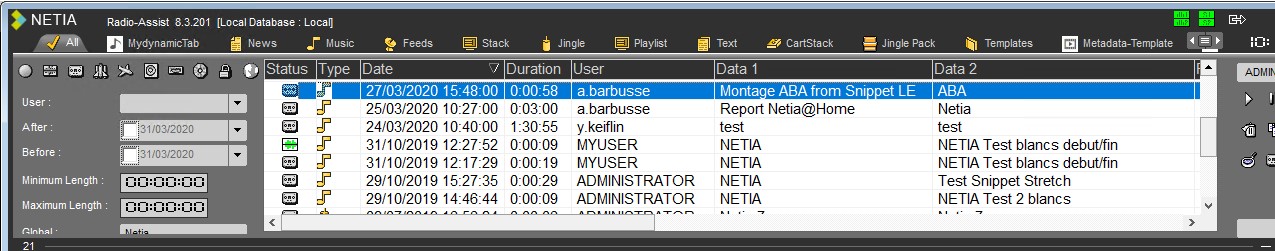
|
<< Click to Display Table of Contents >> Navigation: Admin StandAlone Toolkit : Installation and use > Using the application > User workstation StandAlone Toolkit > Import the editing file |
On the main screen select the XML file sent from the Editing application then import it into the RadioAssist database.
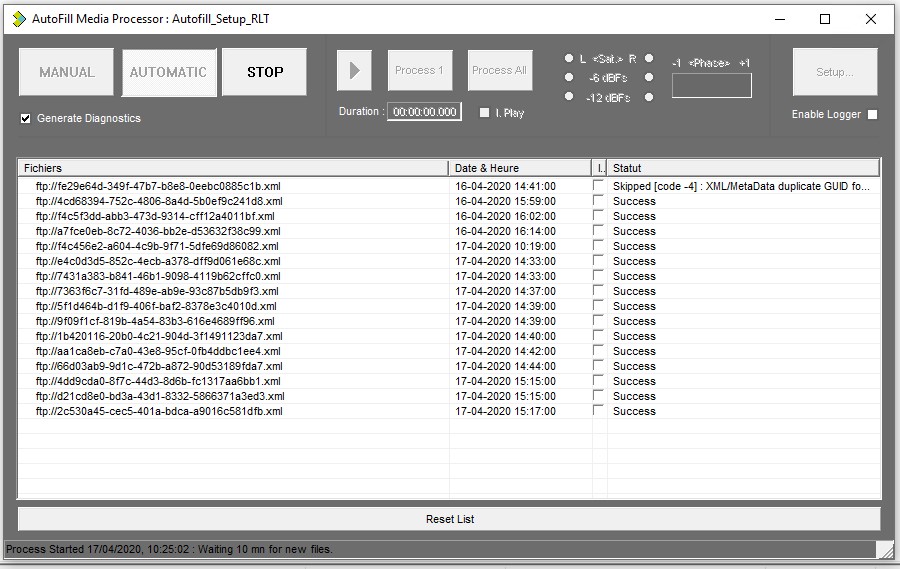
Once the import done, the file can be used into RadioAssist