It is possible to change the file extension of the sound that is sent via FTP.
To do so, open the "global.config.json" file found in: C:\Program Files (x86)\Netia\Admin StandAlone Toolkit\conf
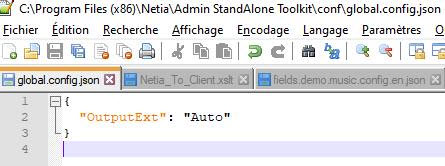
"OutputExt":
Possible values:
"Auto": Default: the sent file will have the same extension as the source file.
"" (No value): the file sent will have the same extension as the source file.
"XXX": XXX being the desired extension (BWF, MP3, etc...).
IMPORTANT: Once this modification has been made, it is necessary to restart the application for it to be taken into account.
It is also necessary to generate a new StandAlone Toolkit package.