By right-clicking on the AirPlaylist title bar, the following menu appears:
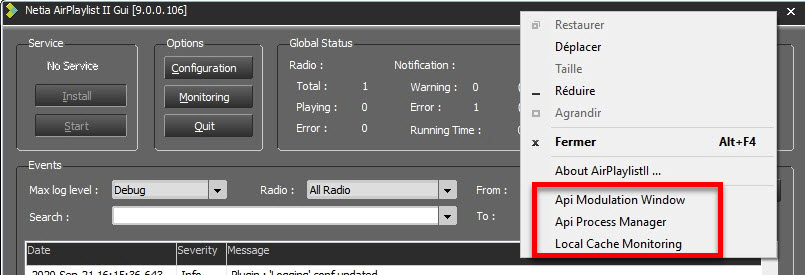
Api Modulation Window:
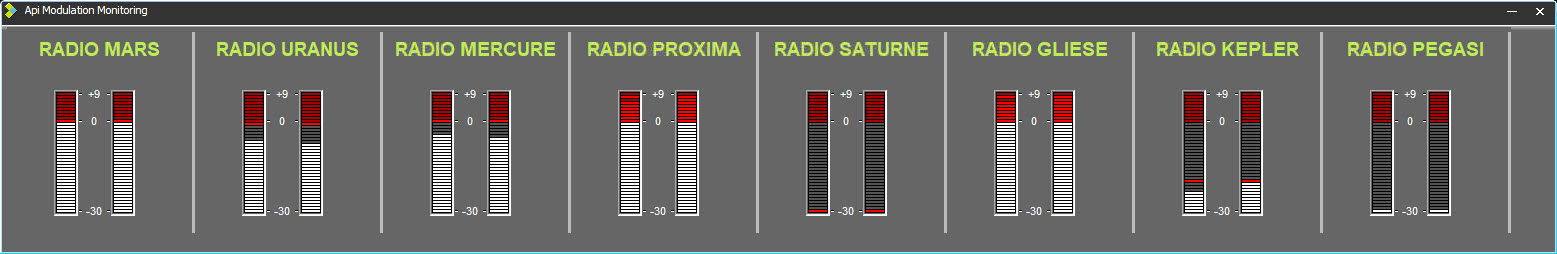
This window shows the sound modulation for all channels.
Right-click on the levels to change the orientation of the window.
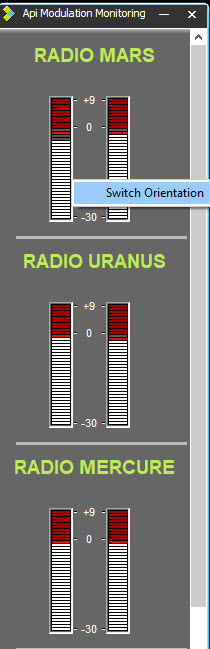
Api Process Manager:
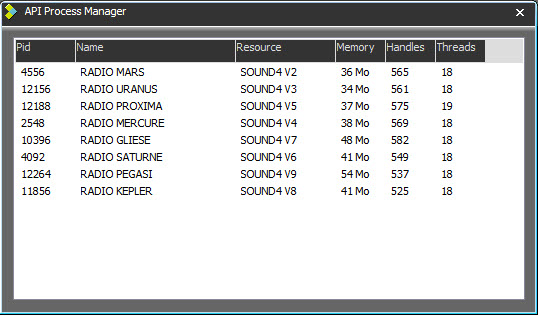
Cette fenêtre présente par canal d'antenne, le process ID, le nom du canal, la ressource audio utilisée et des informations techniques.
Local Cache Monitoring:
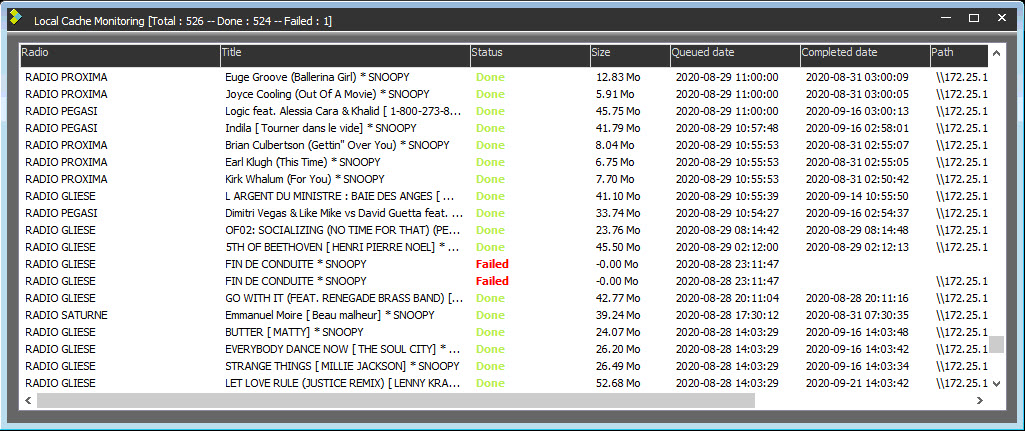
This window shows the list of files used in AirPlaylist for the broadcast and which are/will be loaded locally.
In the "Status" column is displayed the status of the :
Queued: The sound is waiting to be loaded.
While it is loading a progress bar is displayed.
Done : File loaded.
Failed : The file is in failure. There will be no new loading attempts.
In case of loss and return of the "filer", the sounds considered BEFORE as "Failed" are put back in AirPlaylist.