This screen allows you to display and filter all logs informations.
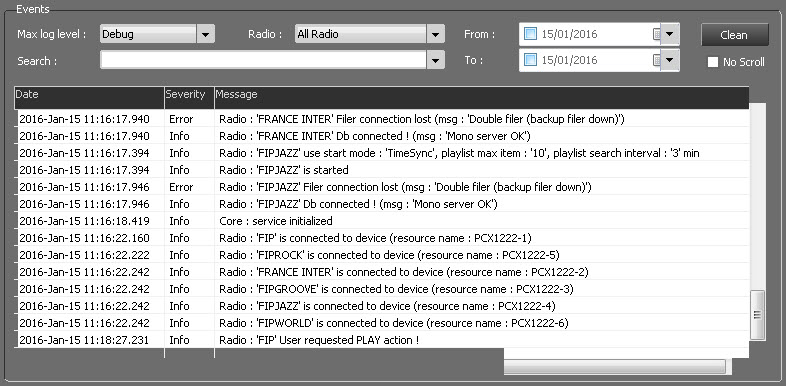
Max log level : Log level messages to display.
•Debug
•Info
•Warning
•Error
Radio : Filter for a specific radio. Choose the radio from the list.
Search : Filter on a specific state. Select the state from the list.
•Connected
•Disconnected
•Start
•End
•Stopped
•Offset
•On Time
•Mismatch
From...To : Allows you to limit searches over time.
To select today's date, tick the box on the left of the date.
To select another date or an interval, click on the black arrow to open the calendar.
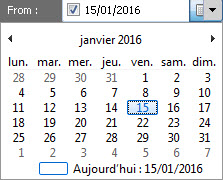
By clicking on the date, the calendar shows the 12 months of the year.
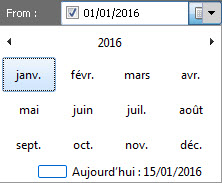
By clicking again on the date, the calendar displays the last 10 years.
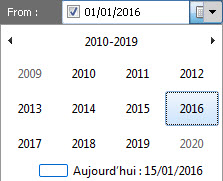
By clicking again on the date, the calendar displays the last 100 years.
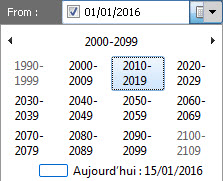
Click on the year and on the date wanted.
Button ![]() : Reset the list display.
: Reset the list display.
No Scroll :
Disable the function of automatic scroll so you can browse the list without being disturbed when new message are displayed.