Once you have made a search, you have the possibility to save it.
•To do so, place your mouse on the category. the cursor turns blue.
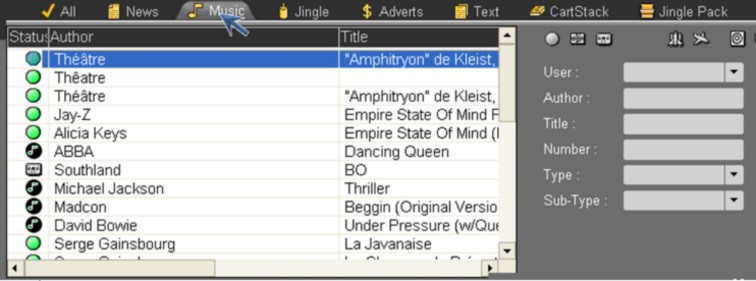
•Click on the category. A window is displayed.
•Enter the search title. Then, click on the "floppy disk" icon to save it.
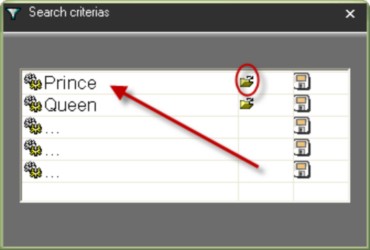
Your search is saved. Then you can edit it anytime.