To edit a search which has been saved :
•Place your mouse on the category where you have saved your search. The cursor turns blue.
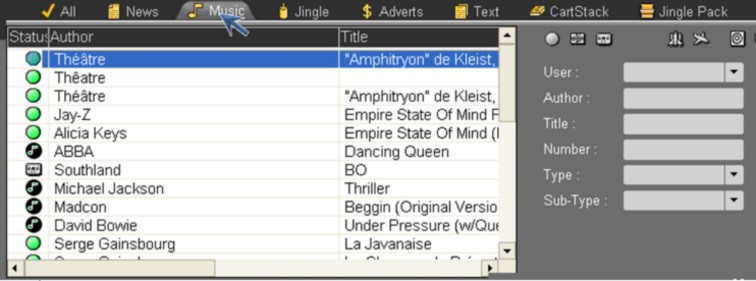
•Click on the category. A window is displayed.
•Select the search you want to edit and click on the "folder" icon to edit it.
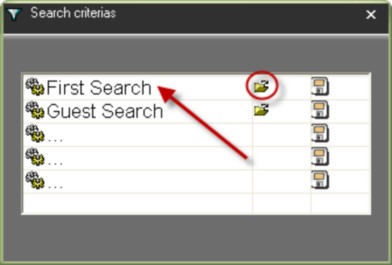
Your search is edited.