To save a recording :
•Do a right click on a cart. a menu is displayed :
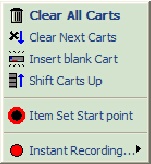
•Click on "Instant recording". A sub-menu is shown :
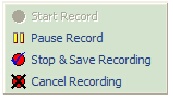
•Click on "Stop & save record".
The recording is resumed.
If the recording is done via a cart in a "Regular" Cartstack, the new item can be accessed in the Browser "All" tab where it has "Raw" ![]() status and the "NA-Cart" identifier in the Author column. It is also available for broadcast even when being recorded.
status and the "NA-Cart" identifier in the Author column. It is also available for broadcast even when being recorded.
If the recording is done via a cart in a "Hot-Key" Cartstack, the cart assigned to it is immediately available for broadcast, even when being recorded. It can also be accessed (for purposes such as editing) in the Browser "All" tab where it has "Raw" status and the "NA-Cart" identifier in the Author column.
NB : it is possible to save a recording item in a chosen category (setup configuration).