AirCartstack can be used to record an new item directly in a cart.
The operator can use this function at any time for acquisition from an external source such as a mike recording, news report or phone call.
•The "Record" function can be accessed via the right-click menu of a cart.
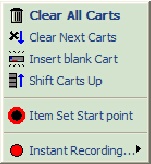
•"Record" opens a sub-menu containing all the recording functions :

•"Start record" : Start recording
When recording starts, the other functions are activated:
•"Pause record" : suspends recording; to resume, click on "Pause" again.
•"Stop and save recording" : stops the recording in progress and saves the recorded item in the database.
•"Cancel recording" : stops the recording in progress without saving it in the database.
During recording, the counter turns red.

Moreover, the recording duration is displayed in the cart header :

Duration is automatically updated.