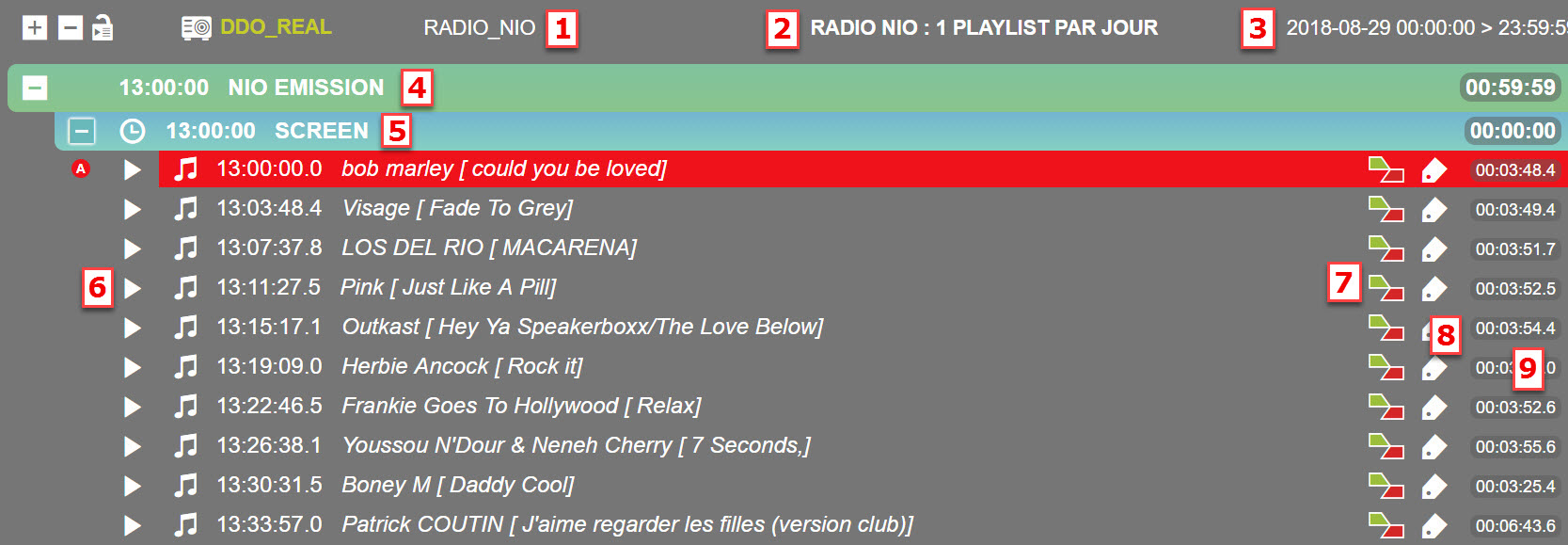
The follow-up screen shows several things:
1. Name of the radio channel.
2. Name of the playlist.
3. Date and time of beginning and end of playlist.
4. Name of the show.
5. Name of the screen.
The startup type of the screen is represented by an icon.
![]() Floating Time start.
Floating Time start.
![]() Near On time start.
Near On time start.
![]() Off Time start.
Off Time start.
![]() On Time start.
On Time start.
![]() Time Limit Forced start.
Time Limit Forced start.
![]() Time Limit start.
Time Limit start.
6. The Play button starts previewing an item in the player at the bottom left of
the screen.

7. Mix type applied to the sound (Mix, Cut or Manual)
8. By clicking on the ![]() button, a window opens with the metadata of the item.
button, a window opens with the metadata of the item.
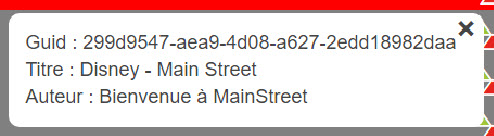
9. Total length of the element.