Each channel header has the following information:
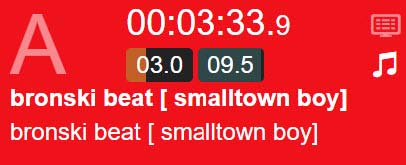
The letter at the top left gives the name of the track.
· The duration displayed is the remaining duration of the sound.
· The left counter displays the duration of the Intro.
· The right counter displays the duration of the Outtro.
· At the top right of each channel header the type of channel is specified :
![]() "Playlist" channel.
"Playlist" channel.
![]() "Player" channel.
"Player" channel.
![]() "Cartstack" channel.
"Cartstack" channel.
Also presented is the type of sound: Music, News, Pub, Jingle.
· Then depending on the type of sound, the name of the sound and the author.
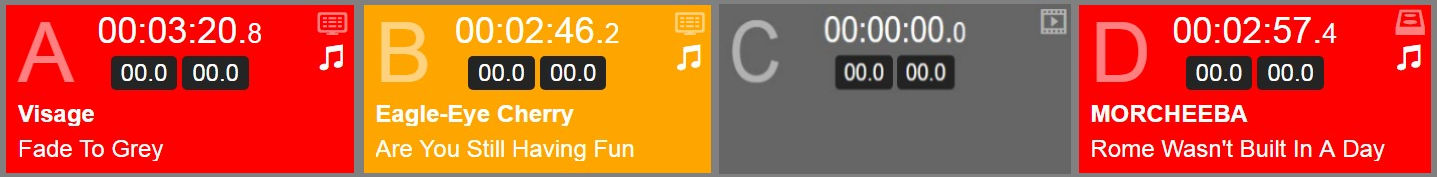
AirDDO Monitor displays only the channel of the playlist being played but also shows the other channels used for broadcasting.
Here, the playlist is played on channels A and B. The player is in channel C and the cartouchier in D.
If the header is red, it means that a sound is broadcasting.
If the header is gray, no sound is played on the channel.
If the header is orange, the track is on pause.