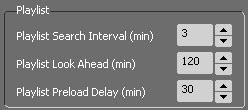
Playlist Search Interval (min): It’s the search frequency for a playlist suitable for broadcasting (PAD on the selected channel).
Only active if no playlist is on the air or if you are in the "Playlist Preload Delay" window.
Look Ahead Playlist (min): Defines the window from the current time for a playlist to be considered selectable (the nominal start time of the playlist must be in the window).
Ex: We grabbed 10 minutes. It is 11:32 a.m. The playlist whose start time is between 11:32 am and 11:42 am will be selectable.
Preload Delay Playlist (min): Defines how long in advance, in minutes, we will anticipate the preloading of the next playlist compared to the end of the currently playing playlist.
Ex: We seized 30 minutes. The pipe currently being broadcast ends at 12:30 p.m. Preloading of the next pipe will start at 12 noon.
These last 2 parameters (Playlist Look Ahead and Playlist Preload Delay) also increase the resilience of the AirPlaylist cache.
Indeed, it is they who determine the timing of preloading of the N + 1 playlist and therefore of their caching via the plugin.