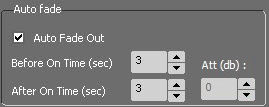
If the box is ticked, this feature will allow to create a fade out and/or a fade in between the last sound of a screen and the first sound of the next OnTime screen
Before OnTime : Duration in seconds for the fade out of last sound of the previous OnTime screen.
After OnTime : Function disabled.
Att (db) : Level of attenuation for the Auto Fade.
Once all required fields are field, click on ![]() .
.
The new radio is created. The tab is renamed as the radio name.