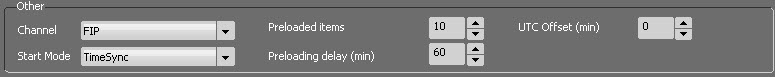
Channel : Broadcasting channel used in RadioAssist to create and managed playlists.
Start Mode : Playlist starting mode.
•None : The radio is stopped. Starting it needs a manual action (click on the "Play" button on the monitoring screen)
•TimeSync : The playlist start will be done automatically and will be tuned on the real time. A sound could start in the middle.
•NextItem : The playlist start will be done automatically and will start at the beginning of the item wich scheduled broadcasting time is greater than the real time.
Ex : It's 11h32. An item A is scheduled at 11h30 and another one B at 11h34. The broadcast will start at 11h32 playing the item B from the beginning.
Preloaded Items : This setting sets the minimum number of items given to the driver (aka audio resource) in order to have this minimum number of items after the one broadcasted.
Preloading Time : This parameter defines the minimum time (in minutes) consisting in the sum of the lengths of the elements subsequent to the broadcast , which must be maintained
These 2 previous pre-loading parameters are used to define the broadcast "reserve" (or autonomy). We will combine these 2 parameters in order to promote the larger autonomy (in case of temporary connection loss between AirPlaylist and audio resources when they are not on the same workstation)
UTC Offset : (min) : Time zones management. Enter in minutes the offset from UTC time.