Allows you to set up GPI events created upstream for this radio.
Click on ![]() .
.
The following window opens :
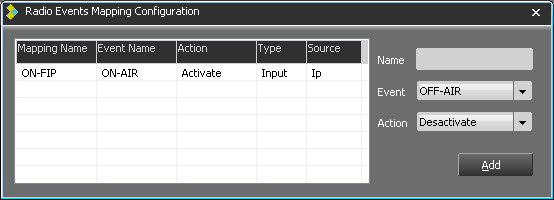
Enter the following informations :
Name : Enter the name given to the GPI.
Event : Select from the list the type of event created before.
Example :
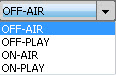
•OFF-AIR : Set the radio OFF-AIR.
•OFF-PLAY :Stop the radio.
•ON-AIR : Set the radio ON-AIR.
•ON-PLAY : Start the radio.
Action :
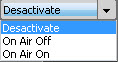
For incoming events, choose the associated action (activate/desactivate the radio, activate/desactivate the On Air mode)
For outgoing events, the only action possible is the On Air mode notification.
Click on ![]() to add the GPI in the list.
to add the GPI in the list.
To delete a mapping, select it frolm the list, utiliser the "DEL" key from your keyboard.
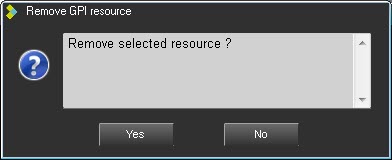
Click on ![]() .
.
Mapping is deleted.