If we want to modify the audio resources informations, select it, modify the informations on the right part of the screen. Then click on ![]() .
.
A validation window appears:
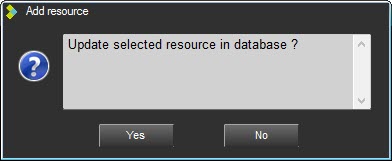
Click on ![]() .
.
The informations are modified.
|
<< Click to Display Table of Contents >> Navigation: AirPlaylist > Interface presentation > Options > Configuration > Resources tab > Audio resources > Modify an audio resource |
If we want to modify the audio resources informations, select it, modify the informations on the right part of the screen. Then click on ![]() .
.
A validation window appears:
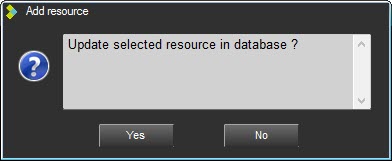
Click on ![]() .
.
The informations are modified.