To obtain audio cards numbers and the audio channels number, TestCs32 needs to be used.
Once these informations gathered, fill the fields on the right part of the screen:
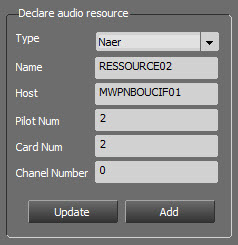
Type : Select the type of audio resource from the list:
oNaer : Use of NAER
oBroadcastApi : Beta Test . Do not use in Production.
oBroadcastApi Process : Do not use in Production.
Name : Audio resource name.
Host : IP Adress of the workstation where the audio resource is physically installed.
Pilot Num : NA-ER driver number affected to this audio resource. ( ONE driver = ONE audio resource)
Card Num : Audio card number (found using TestCs32).
Channel Number : Broadcasting channel number (found using TestCs32).
Once done, click on ![]() .
.
The audio resource is created.