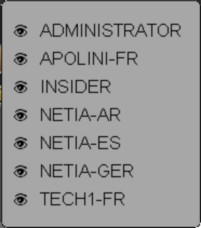At any time, you can modify the login. Thus each operator with his login can create his own audio bank (see Audio Bank - "Mode Public/Private" topic).
By clicking on the “user” icon ![]() , AirDDO displays the list of available users.
, AirDDO displays the list of available users.
To switch from one user to the other, click on the “user” icon. AirDDO displays the list of available users. Choose one of them by clicking on it.