Right click on the cart to be emptied and select the "Delete cart" option. The cart is instantly emptied.
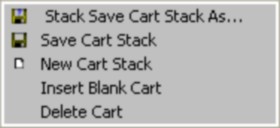
To replace the sound in a cart by another, the cart must be emptied first.
|
<< Click to Display Table of Contents >> Navigation: Quick Player > Cartstack/Stack/Playlist broadcast zone > Modifying and/or deleting a cart |
Right click on the cart to be emptied and select the "Delete cart" option. The cart is instantly emptied.
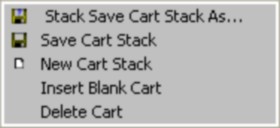
To replace the sound in a cart by another, the cart must be emptied first.