Once Radio-assist is launched, an identification window is displayed :
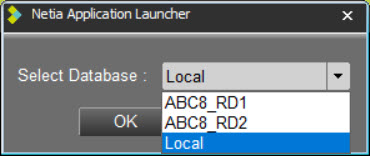
•In the dropdown list, choose the remote database you want to access and click on ![]()
When using the Active Directory service :
:
· connection to local database : automatic connection.
· connection to another AD database : automatic connection (the database must authorize the AD autologin)
· connexion to another database outside the AD : login required.