Inside the carts, users can choose to add a color for the different types of sound they have.
1) Right-click on the cart (on the chaining mode icon) to display the pop-up menu
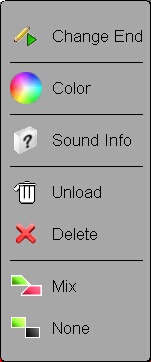
2) Choose a color via the Color Window
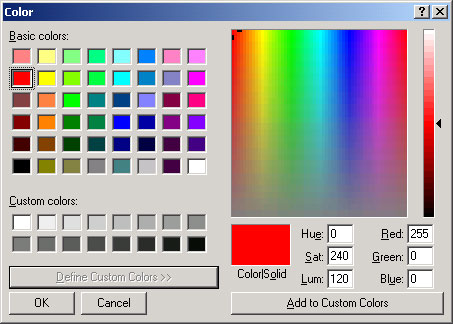
3) A color appears in the bottom left corner of the cart

This option can be useful if you want to identify sounds according to their type. For instance, jingles are in red, adverts are in green, and so on...