To load a cartstack :
- In the Browser, Click on the "Carstack" category to display the carstacks which are available in the database.
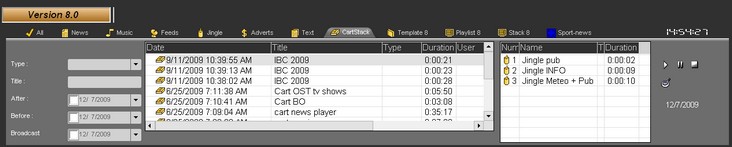
- Select the cartstack you want to load, then drag it from the Browser to the cartstack output.
Your carstack is loaded.
OR
- Once your cartstack is highlighted in the Browser, click on the following icon which gathers some cartstack functions :

- A menu is displayed. Choose "Load".
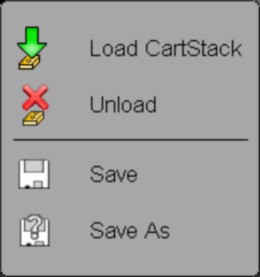
Your carstack is loaded in the dedicated output.