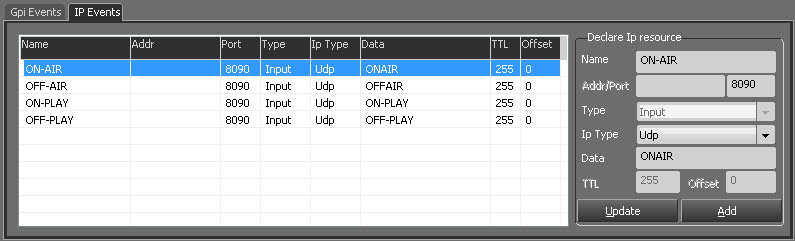
This part will allow you to create IP events that will be used in AirPlaylist.
To create IP events, fill the following informations :
Name : Name of the event.
Addr/Port : For Output events, enter the destination IP adress.
Type : Input or Output.
Ip Type : UDP or TCP. Only UDP IP events are supported for the moment.
Data :
Pour un événement sortant, il s'agit des données qui seront envoyées.
Pour un événement entrant, il s'agit des données devant être reçues pour déclencher l'événement IP.
TTL : Time To Live : Siginificatif pour les événements entrant, uniquement en UDP.
Offset : For Output events, offset +/- in mS for the event to be sent.
Here, we created events that :
- will put the radio On Air or Off Air.
- will strat or stop the radio.
Once one , click on ![]() .
.
To modify the events, select ot in the liste, make the modifications, then click on ![]() .
.
Modifications are saved.