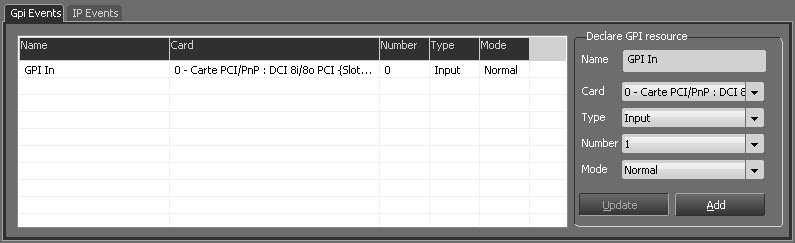
This part will allow you to create GPI that will be sent to AirPlaylist.
Name : GPI name.
Card : Select the board used for this GPI.
Type : Select if the GPI will be in Inpout or Output.
Number : Select GPI's number.
Mode : Select the functioning mode between Toggle and Normal.
To create a new entry, fill in the fields in the right part then click on ![]() .
.
If you want to modify the information of the GPI, select it in the list, change the information on the right of the screen then click on ![]() .
.