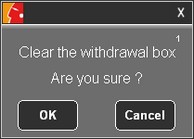Thanks to the deleting/restoring items playlist function, you can delete or restore items from the broadcasting screen.
To delete an item playlist from the broadcasting screen
- Put the item to delete in the "next item to broadcast" window in the broadcast screen (on the top of the playlist).
- Click on the following icon to open the "withdrawal box" ![]() .
.
A window is displayed :
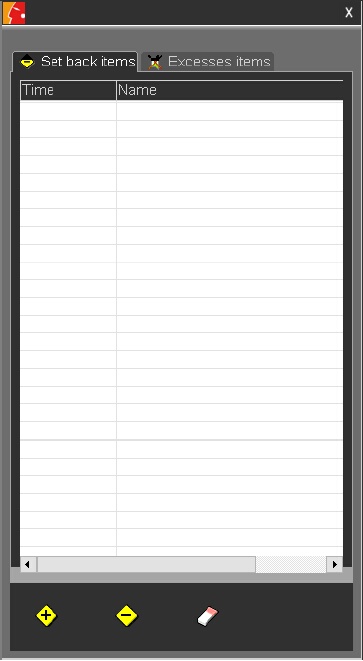
- Go to the "Set back items" tab : ![]()
- Click on "delete" ![]() .
.
The item is deleted from the playlist and it is displayed in the Withdrawal box.
To restore an item playlist from the broadcasting screen
- Select the item in the "withdrawal box"" window in the broadcast screen.
- Click on "Add" ![]() .
.
The item is restored to the playlist.
NB : It is possible to add items in the withdrawal box in order to put them in "stand by".
On the other hand, to delete the list of items in the withdrawal box, click on the following icon :![]()
A message to confirm the deletion is displayed. Click on "OK" to validate the deletion.