To install Dispatcher, execute the "DispatcherSetup.exe" file.
When the window below appears, click on "Next" to go on with the installation process.
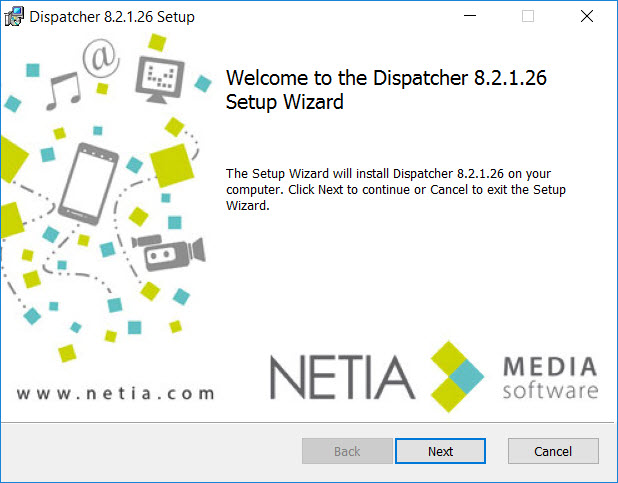
Tick the box to accept the License Agreement.
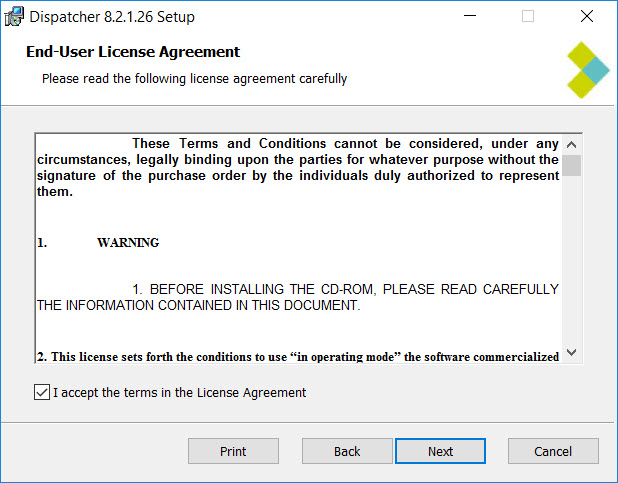
The installation program installs the files in the following directory (C\Program Files\Netia\Dispatcher) by default and creates a "Dispatcher" shortcut by default with an icon on the desktop..
Click on "Next" to go on with the installation process.
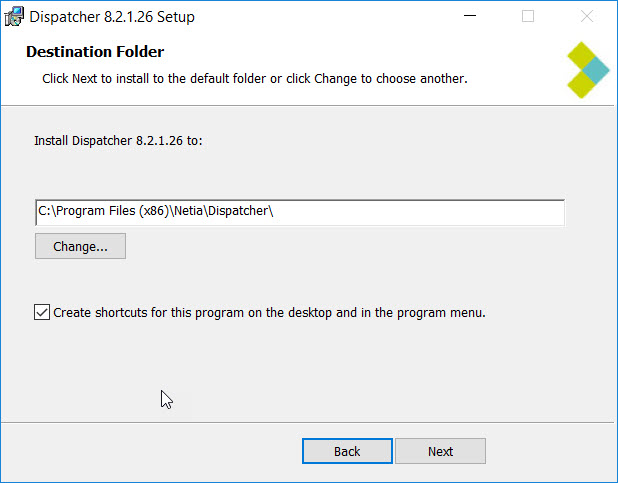
The installation program is now ready to install the Dispatcher application, click on the "Install" button to go on with the installation program.
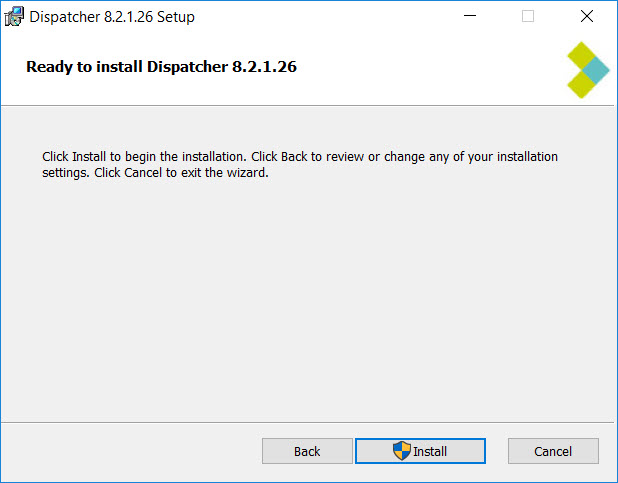
At the end of the installation, the installation program offers you the possibility to execute Dispatcher, click on "Finish" to end the installation.
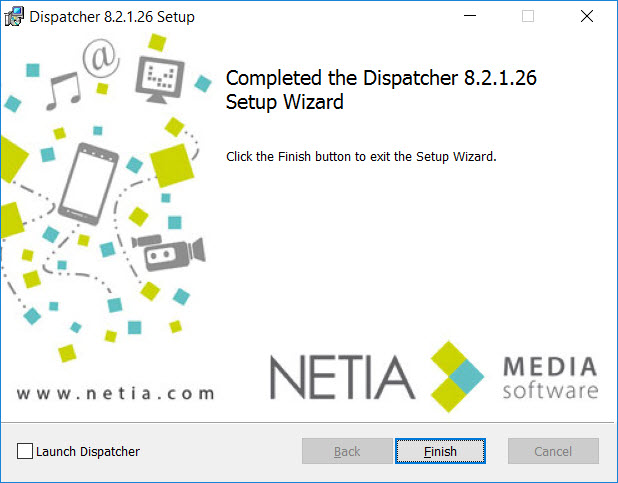
Dispatcher is installed and an icon is available on the desktop :
![]()