Dispatcher is an automate offering the possibility to convert the audio files contained in the Radio-Assist database to different formats and to export them to two types of destination: LAN and/or FTP. When converting or transferring a file, it is possible to associate an XML file so as to retrieve the associated data.
The Dispatcher user interface is composed of the following windows, which enable you to monitor the conversion operations as well as the exports. It also gives you the possibility to check for any kind of error.
The user interface is divided into 4 parts:
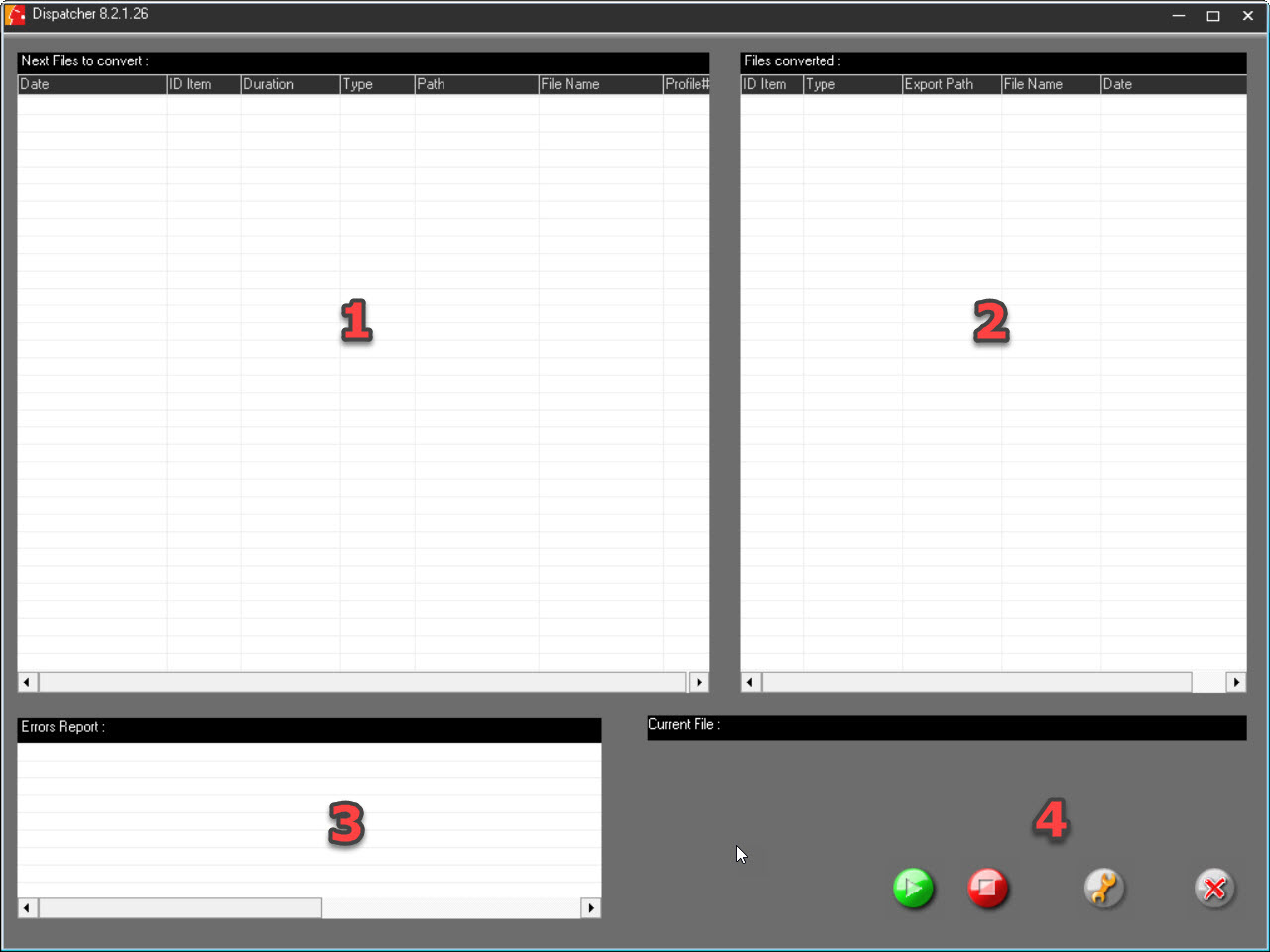
1. Next files to convert: this window displays the list of elements to convert and to export.
2. Files converted: this window displays the list of elements that have been converted and exported.
3. Errors report: this window displays the list of errors that might have occurred during the conversion process.
4. This part of the user interface displays the following commands:
oStart the processes of conversion and export
oStop the processes of conversion and export
oOpen Dispatcher configuration tool
oQuit Dispatcher