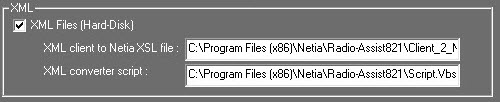
XML Files (Hard Disk) : Add the XML tab in the Hard-Disk tab.
XML client to Netia XSL file : Type the path and name of the XSL file.
XML converter script : Type the path and name of the VBS file.
Components and registry keys for XML import :
List of components necessary for the use of XML for imports and exports in RadioAssist :
•XMLFormatu.dll
•Script.vbs
•Client2Netia.xsl
•Netia2Client.xsl
Informations of global registry :
Basic informations are stored in the following key and are read by "XMLFormatu.dll" :
[HKEY_LOCAL_MACHINE\SOFTWARE\NETIA\RadioAssist\8.0\XMLFormatViewer]
"Temp path"="C:\Temp\"
"HTML script path"="C:\XML\script.vbs"
"Netia to client XSL path"="C:\XML\Netia_2_Client.xsl"
"Client to netia XSL path"="C:\XML\Client_2_Netia.xsl"