The "Radio Assist Setup" software allows you to manage locally on a workstation all the production tools and hardware ressources.
"Radio Assist Setup" can only be opened if Radio Assist is not in use.
The interface is shown with the standards and additional tabs.
To access "RadioAssist setup, an adminitrator account is needed.
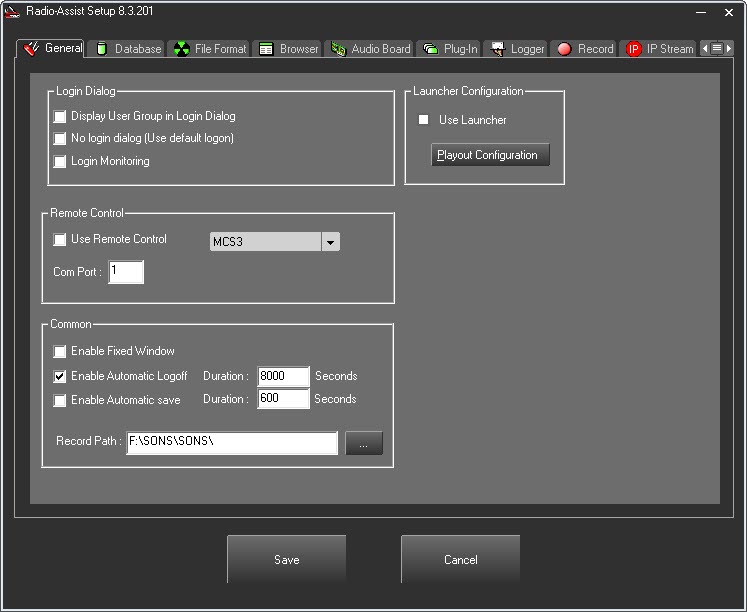
![]() This button will allow you to navigate through tabs.
This button will allow you to navigate through tabs.
Standard tabs :
•General tab : Login window, remote controlled console and common apllication settings.
•Database tab : Database connection settings.
•File Format tab : File format settings.
•Browser tab : Browser settings.
•Audio Board tab : Audio board settings.
•Plug-in tab : Production tab settings.
•Logger tab : Log files sent to logger service settings.
•Record tab : Record settings.
•IP Stream : IP stream settings.
Additional tabs :
•Snippet tab : Snippet tab settings.
•Snippet + tab : Snippet+ tab seetings.
•Import tab : Import tab settings.
•Export tab : Export tab settings.
•Feder All tab : Feder All tab settings.
•Feed-in tab : Feed-in tab settings.
•Messages tab : Messages tab settings.
NOTE :
To know and/or modify the path to the RadioAssist logs, it is necessary to open the Registry ;
HKEY_LOCAL_MACHINE\SOFTWARE\WOW6432Node\NETIA\Logs].
Then select RadioAssist.
Read and/or change the path specified in the "DefaultLogsDirectory" key.