To change a user from one group to the other, select the user in question in section “List of Users”.
Then, simply click on the user name and drag it to a new group, as seen in the picture below. Once you’re in the right window, release the pressure on the mouse button.
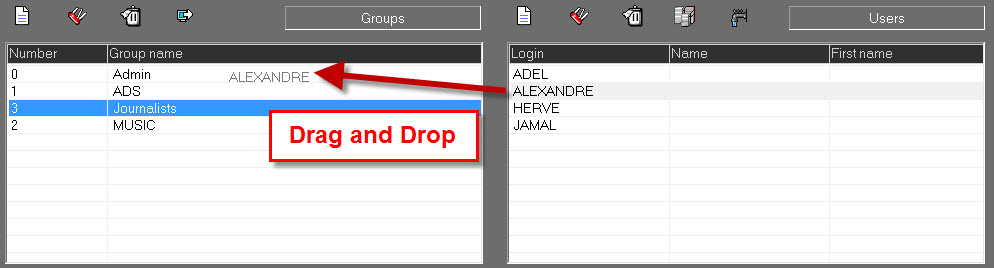
A message appears in the following window, click on “Yes” to confirm.
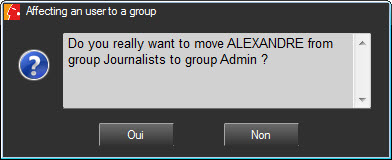
The user now belongs to the new group he or she has been assigned to.