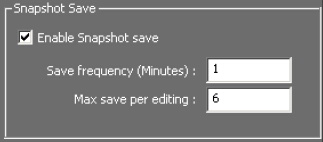
Enable Snapshot save : Activate automatic save on the workstation.
Save frequency (Minutes) : Frequency in minutes of the automatic save.
Max save per editing : Define how many maximum saves per editing.
This feature allows the creation of automated saves which can be used in case of a lost file.
These files are stored in the "SNIPPET" folder of the installation folder of RadioAssist (usualy C:\Program Files (x86)\Netia\RadioAssist\).
The file's format is .SAV
To use them, drag and drop them from the folder into the "Snippet" tab.