The "Plugins" section allows you to specify which plug-ins programs to install. You can access one of these programs by double-clicking an item in a cartstack.
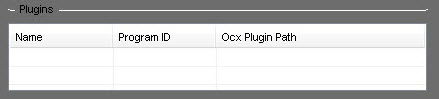
Name : this field is used to enter the name of the plug-in program.
Program ID : this field is used to enter the number of the plug-in program.
Ocx Plugin Path : this field is used to specify the path where the plug-in program is stored.