The "Database" section is used to define access to databases by the DSN (name of the data source).
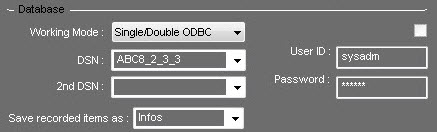
Working Mode : Select the mode chosen between the different options.
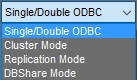
DBShare Mode is not supported anymore.
DSN : Allows you to select the name of the ODBC data source to access the main database.
User ID : allows to fill the name of the user for the access to the database which is by default: SYSADM
Password : allows to enter the password of the user for access to the database which is by default: SYSADM
2nd DSN : Allows you to select the name of the ODBC data source to access the backup database.
Save recorded items as : Selects the item type when indexing saved items.